Interactive Design - Final Project: Creating a Single-Page Website for An Artist
23.10.2023 - 10.12.2023 / Week 9 - Week 16
NieWeiqiu / 0360239 / BA of Design (HONS) in Creative MediaInteractive Design
Final Project
Final Project - Creating a Single-Page Website for An Artist
In this web design project, we will create a one-page website for our favorite artist.
Project requirements:
1. References
First I did some research and for my one page website, I searched for artist layouts and wanted to observe their layouts to create my draft.Let me get some inspiration.
2. Sketches
I started making a wireframe sketch of the website. Through different sketches, I drew different layouts for the website. A total of 5 different website sketches were drawn.
I choose one of the 5 sketches to create.Coupled with some codes taught to me by the teacher, I decided to choose Sketch 1 to create.
I created a prototype in Adobe XD.
Netlify link:https://nieweiqiu.netlify.app
feedback
no feedback
Reflection
This is a very big project and a very big challenge, but I am more confident than in past jobs because I have learned a lot during this semester. I knew creating a website would be difficult, but I also believed I could do it. Getting started was the hardest part as I had almost no experience with HTML or CSS. Although I didn't do it perfectly, I'm very happy with my results, I feel like I should be proud of myself for creating something like this, and I'm happy that I was able to create something meaningful to me through this page. I believe I can apply my newfound skills and experience to future projects as well.

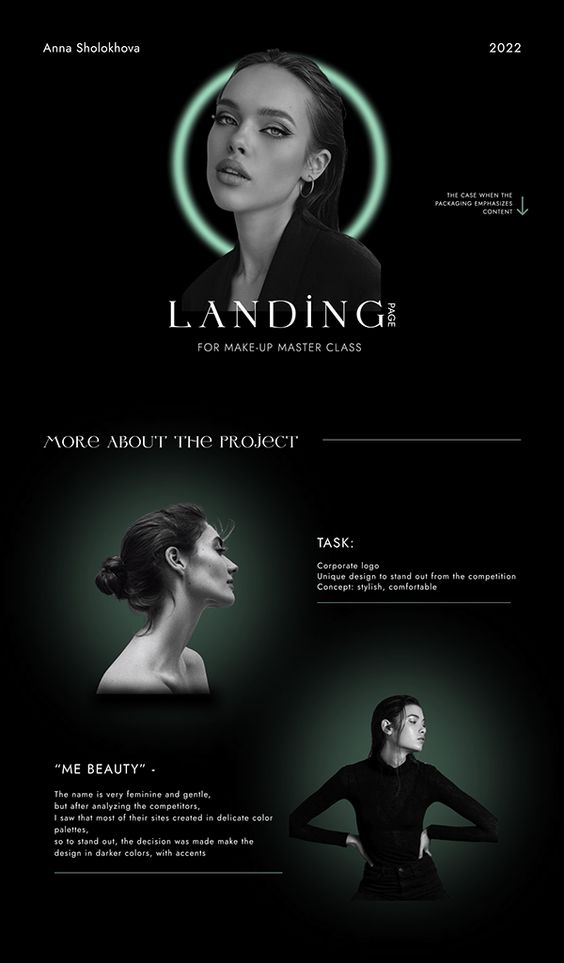
































Comments
Post a Comment