Typography 1 /Exercises
NIE WEIQIU / 0360239 / Bachelor of Design (Honours) in Creative Media
Typography
Task 1 (Exercises)
LECTURES
Week 1 / Introduction & Briefing
Mr. Vinod said that there are many different interpretations of typographic terms and that during the semester we will learn about type creation.
Hand Script from 3rd - 10th Century C.E.
Square Capitals
Written version that can be found in Roman monuments
Letterforms have serifs added to the finish of the main strokes
Fig. 1.5 Late 3rd – mid 4th century: Rustic capitals
Describing Letterforms
Baseline: The imaginary line at the base of the letterforms
Median: The imaginary line defining the x-height of letterforms
X-height: The height in any typeface of the lowercase 'x'
Stroke: Any line that defines the basic letterform
Apex / Vertex: The point created by joining two diagonal stems
Arm: Short strokes off the stem of the letterform (horizontal: E, F, L; inclined upward: K, Y)
Ascender: The portion of the stem of a lowercase letterform that projects above the median
Barb: The half-serif finish on some curved stroke
Beak: The half-serif finish on the same horizontal arms
Bowl: The rounded form that describes a counter
Bracket: The transition between the serif and the stem
Cross Bar: The horizontal stroke in a letterform that joins two stems together
Cross Stroke: The horizontal stroke in a letterform that joins two stems together
Crotch: The interior space where two strokes meet
Descender: The portion of the stem of a lowercase letterform that projects below the baseline
Ear: The store extending out from the main stem or body of the letterform
Em/en: Originally referring to the width of an uppercase M, and em is now the distance equal to the size of the typeface; an en is half the size of an em
Finial: The rounded non-serif terminal to a stroke
Leg: Short stroke off the stem of the letterform (at the bottom: L; inclined downward: K, R)
Ligature: The character formed by the combination of two or more letterforms
Link: The stroke that connects the bowl and the loop of a lowercase G
Loop: The bowl created in the descender of the lowercase G (in some typefaces)
Serif: The right-angled or oblique foot at the end of the stroke
Shoulder: The curved stroke that is not part of a bowl
Spine: The curved stem of the S
Spur: The extension that articulated the junction of the curved and rectilinear stroke
Stem: The significant vertical or oblique stroke
Stress: The orientation of the letterform, indicated by the thin stroke in round forms
Swash: The flourish that extends the stroke of the letterform
Tail: The curved diagonal stroke at the finish of certain letterforms
Terminal: The self-contained finish of a store without a serif, it may be flat, flared, acute, grave, concave, convex or rounded as a ball or a teardrop (see finial)
1. sketches
Mr Vinod advised us to choose and sketch out 5 words in case one of them get rejected. The 4 words I chose , water, crush,sick,fire.
1.WATER:
I use the method is wave-shaped and drop-shaped and water reflections
2.CRUSH:
Letters are partially eliminated to make them look crushed or distorted or twist and crush
3.SICK:
Use words to express pictures or expressions by thinking of objects according to his meaning
4.FIRE:
Painting the vision of fire with words
2.Digital expressions
2.WATER: Use letters to show the shape of a water drop
3.FIRE: Change the shape of the letter to that of a fire burning
Fig. 5.8 Digital expressions fire -JPEG (11.4.2023 - Week 2)
4.CRUSH: Letter C is distorted by other letters
4.Text Formatting
Task 1 : Exercise 2 : Text Formatting
For exercise 2, we need to design a final layout that manages different areas of text formatting, including as kerning, letter spacing, alignment, leading and paragraph spacing. We are using Adobe InDesign to complete this exercise
1.Text formatting : Kerning and Tracking
Fig 11.1 Exercise (25.4.2023 - Week 4)
Final Text Formatting



























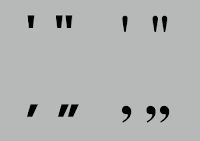







































%20(1).png)


Comments
Post a Comment